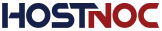Once we have created a user for FTP. We can use any FTP client such as FileZilla, CuteFTP etc. in order to upload and download files.
- Download and install FileZilla
- Open FileZilla
- Type IP Address of the Host Server or you can you domain name instead of IP address it will automatically resolve to IP address
- FTP user that you have created in username field
- Type Password of the username
- Port 21 by default if you have custom port then use it otherwise leave it blank to connect to default port
- Click on QuickConnect button